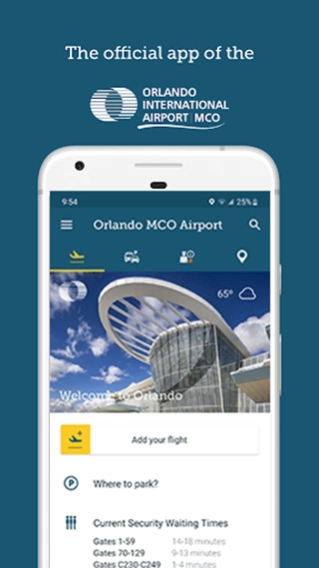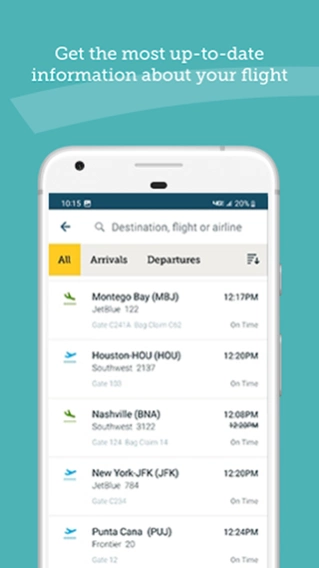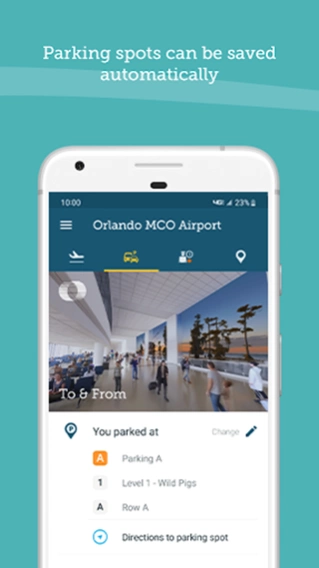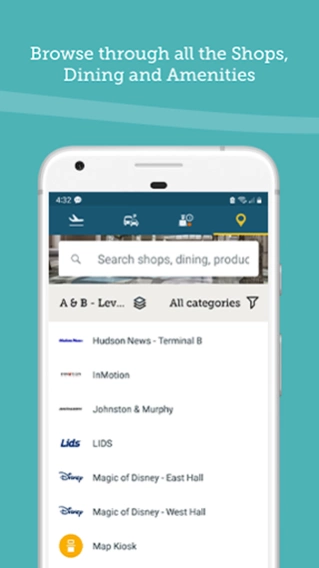Orlando MCO Airport 4.7.4
Free Version
Publisher Description
Orlando MCO Airport - All the information you need for Orlando International Airport.
The official app for Orlando International Airport (OIA) providing all the information one needs when traveling through Orlando International Airport.
Looking for flight updates, places to shop and eat or turn by turn directions? Download the MCO Orlando Airport application and you will find the information in just a few simple clicks.
The MCO mobile app includes a wide variety of features including:
• Flight status and notifications
• Location based messages will guide you through your journey
• Location of airline counters and gates
• Location of rental cars and other transportation
• Dining and shopping information and locations
• Ground transportation and parking options
• Airport terminal layout and map
• Customized terminal and airside directions feature
• Airport amenities
• Indoor turn-by-turn Navigation and location awareness
Download the app today and ensure your travels through Orlando International Airport are stress free.
Thank you for choosing Orlando International Airport.
Support URL
https://orlandoairports.net/feedback/
About Orlando MCO Airport
Orlando MCO Airport is a free app for Android published in the Recreation list of apps, part of Home & Hobby.
The company that develops Orlando MCO Airport is GOAA. The latest version released by its developer is 4.7.4.
To install Orlando MCO Airport on your Android device, just click the green Continue To App button above to start the installation process. The app is listed on our website since 2023-12-01 and was downloaded 2 times. We have already checked if the download link is safe, however for your own protection we recommend that you scan the downloaded app with your antivirus. Your antivirus may detect the Orlando MCO Airport as malware as malware if the download link to net.orlandoairports.mobile is broken.
How to install Orlando MCO Airport on your Android device:
- Click on the Continue To App button on our website. This will redirect you to Google Play.
- Once the Orlando MCO Airport is shown in the Google Play listing of your Android device, you can start its download and installation. Tap on the Install button located below the search bar and to the right of the app icon.
- A pop-up window with the permissions required by Orlando MCO Airport will be shown. Click on Accept to continue the process.
- Orlando MCO Airport will be downloaded onto your device, displaying a progress. Once the download completes, the installation will start and you'll get a notification after the installation is finished.